
FAMILY For $4.69/per month at Kidslox
Enjoy FAMILY for $4.69/per month at Kidslox.

Updated 19th April 2025
1 Ratings. Average 4 out of 5 stars

Enjoy FAMILY for $4.69/per month at Kidslox.

Start plan and enjoy the basic plan for $2.99/per month at Kidslox.

Sign Up To The Newsletter For Special Offers and Promotions at Kidslox.
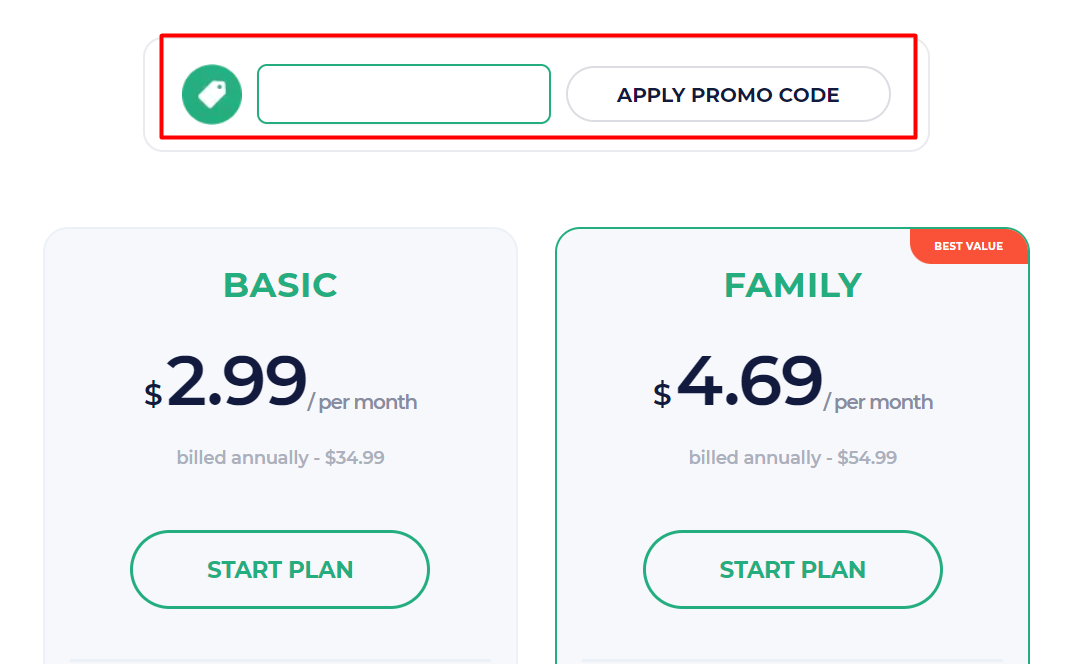
Here are some great tips & tricks for extra savings at Kidslox:
As soon as you register you'll get a 3-day Free Trial.
When the Free Trial ends, your account will be automatically switched to the 'Free' plan.
To continue using the full, unlimited feature set, you'll need to subscribe to the 'Premium' plan. Here is a link to their pricing page - https://kidslox.com/pricing/.
No, you only need to pay for Kidslox on a per-account basis.
'Kidslox Premium' allows you to add up to 10 child devices depending on your subscription plan and an unlimited number of parent devices with no additional cost.
Their 'Free' plan allows supervising 1 device with a limited number of features available.
If you’ve bought a Kidslox subscription, but don’t want to renew it once the current period expires, you can cancel it by following the instructions below:
If you bought a Kidslox subscription via the Store (App Store/Google Play Store), please use these instructions.
App Store: go to Device settings > Apple ID, iCloud Media line (device owner name is written there) > Subscriptions > Kidslox > Cancel Subscription.
Google Play: open the Google Play app > at the top right, tap the profile icon > tap Payments & subscriptions > Subscriptions > select the subscription you want to cancel > tap Cancel subscription > Follow the instructions.
If you bought a Kidslox subscription on their website (Kidslox.com), please use these instructions.
To stop the subscription auto-renewal you need to go to their website, click on the Login button, go to Account > Kidslox subscriptions >(scroll down the screen) > Cancel premium subscription.
Please note that after canceling the subscription you can still use Kidslox until the end of the designated period. Cancelling a subscription changes the status of your account only after the current subscription period ends.
If you want to change your Basic subscription to a Family subscription, you need to upgrade it in the app menu (Account > Kidslox Subscription > Upgrade).
If your subscription is purchased via iTunes, you will be charged the full price for the Family plan, but you should be refunded the Basic payment on a pro-rata basis for the period that you haven't used it. And in the future, you will only be charged for the Family subscription.
If your subscription is purchased on Google Play, the period during which the Family plan will be available is recalculated based on the time remaining for your Basic plan, meaning that you will not be charged additionally, but the subscription duration will be shorter but with access to more features.
If you want to change your Family subscription to a Basic subscription, you need to upgrade it in the app menu (Account > Kidslox Subscription > Downgrade).
If your subscription is purchased via iTunes, you will be charged the full price for the Basic plan, but you should be refunded the Family payment on a pro-rata basis for the period that you haven't used it. And in the future, you will only be charged for the Basic subscription.
If your subscription is purchased on Google Play, the period during which the Basic plan will be available is recalculated based on the time remaining for your Family plan, meaning that you will not be charged additionally, but the subscription duration will be longer, but with access to less features.
After registration you'll get a 3-day Free Trial. When the Free Trial ends, your account will be automatically switched to the 'Free' plan.
To continue using all the features you will need to subscribe to 'Premium' which requires payment. Here is the link to their pricing page - https://kidslox.com/pricing.
Please note, that the subscription price varies depending on the country of residence.
The 'Premium' plan allows to supervise up to 10 devices depending on your subscription plan, use Daily Limits, Schedules, Location Tracking, Content Blocking, Individual App Blocking, Mode Changes, Timer, Weekly Reports.
The 'Free' plan allows to supervise 1 device and to manually switch between the modes 5 times a day.
When your subscription is renewed, you continue to pay the subscription price that you signed up for (including discount), even when our pricing reverts to the original sums or changes in any other way.
The price is for the account in general, you don't need to pay for each device.
Email support@kidslox.com
Kidslox is the ultimate choice for all parents who want to ensure their kids are safe when using a mobile device. It is the powerful mobile app which contains the wide range of parental controls that allow you to control the devices of your children including iPhones, iPads, and Androids remotely. With their brand, you can block apps, stop accidental purchases, set time limits, and filter inappropriate websites easily. In addition to this, you can also set mode timers, restrict daily limits and verify the quality of the media your children interact with.
The app develops the limits for your children with life in the digital world, ensuring them of security and setting limits on screen time. Make parenting a snap and guarantee your child's safety by having Kidslox now.
About Kidslox Homepage

https://kidslox.com
Please wait while we fetch the details of your offer. Follow the instructions to ensure you claim your full discount.